Amazon Ads Manager Account Access

By authorising Sitruna to access your Amazon Ads Console via our Manager Account, we can analyse and manage your ads through Amazon's Advertising APIs.
1. Find your "primary user email address"
Please email us your primary registered email address so that we can send you an invite.
If you are not sure what email address is your "primary" on Amazon, please check under Settings > Account Info > Business Information > Identity Information or click here. The correct email is listed under "Primary Contact".
2. Accept the Access request from Sitruna
You should recieve an email from no-reply@amazon.com requesting you to verify Sitruna Consulting Ltd as an agency onto your Amazon Ads account. We can only send this to your primary email address.
Please accept the invite by clicking on the link in the email. See below for an example email.

Once accepted we should have full access.
If the email doesn't arrive:
Please let us know and we will ensure it was sent to the correct email address. You can also access and accept the invite directly from Ads Console with the below steps:
a) Log into your Advertising Console or sign in at www.advertising.amazon.com
b) Click on the settings cog in the bottom left corner and select ‘Access and settings’
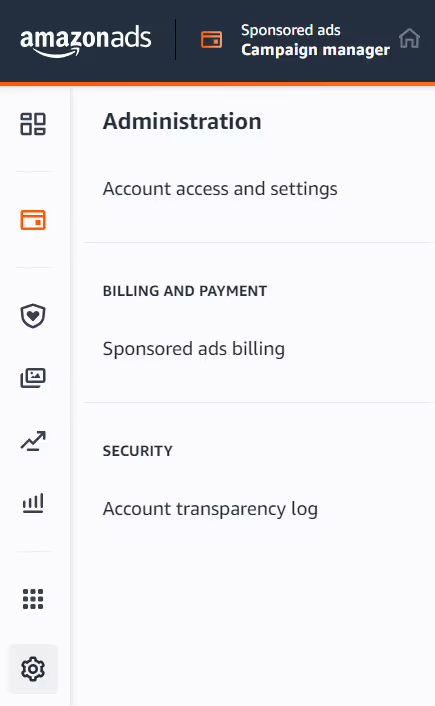
c) Select ‘Manager Accounts’ from the menu on the left side.
d) Find the Pending Manager Account Request for Sitruna Consulting Ltd and select ‘Approve’ under the ‘Actions’ column.

.avif)


