How to Access and Use Category Listing Reports

When optimising your listing content, it can be helpful to have a starting point from which to build on, most of the time it would be what you already have on the live detail page. So, this is where downloading your category listing report can come in handy. You can start off with your existing titles, bullet points, descriptions and search terms, and optimise from there.
Normally you could download from your inventory reports tab, however you’ll now need to contact seller support in order to gain access to it.
Here’s how:
- Log into your seller central account and head to the “help” section on the top right corner
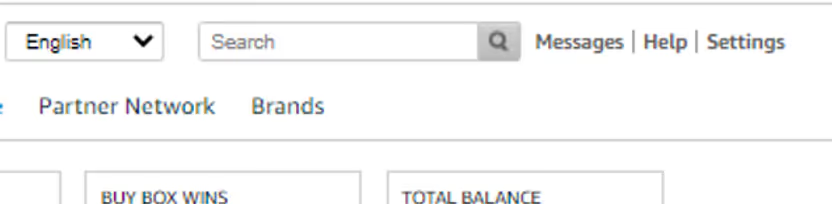
2. After you are here, scroll down to “need more help?” and click “Get Support”
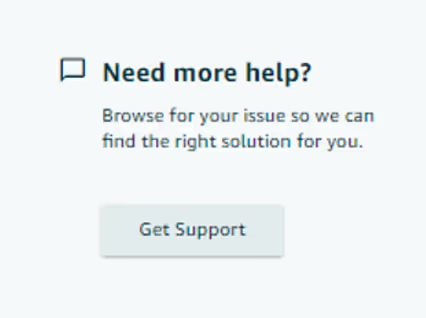
3. Here you will need to click through to open a new case. So click the following sequence:
- Selling on Amazon
- “Describe Your Issue” type: Please activate Category Listing Reports on this account, Thanks
- Continue
- “My issue is not listed”
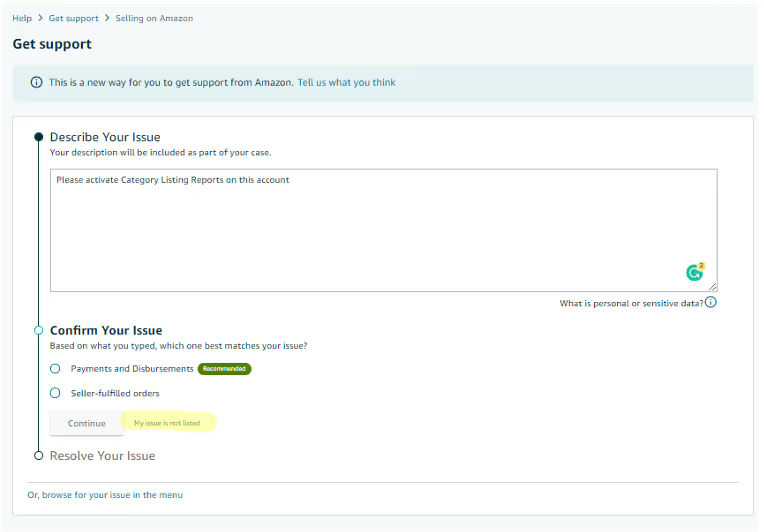
- Account related
- Continue
- “I do not have an identifier”
- Continue

Then pop your email in and await until it has been activated! (You’ll get an email notification come through).
Downloading Your Report
Once it has been activated, you’ll need to download it. You can do this by following the steps:
1. Head to your seller central account and click the heading “Inventory” then “Inventory Reports”
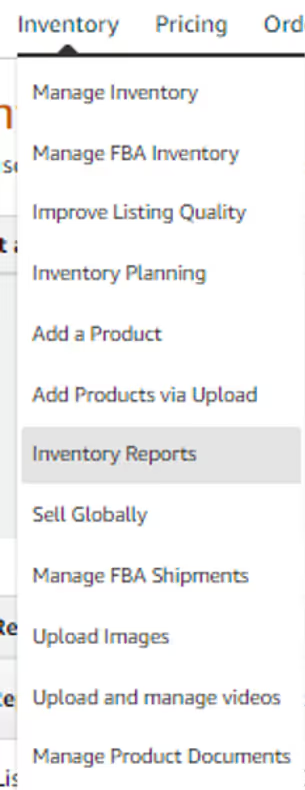
2. Then under “select report type” select your “category listing report”
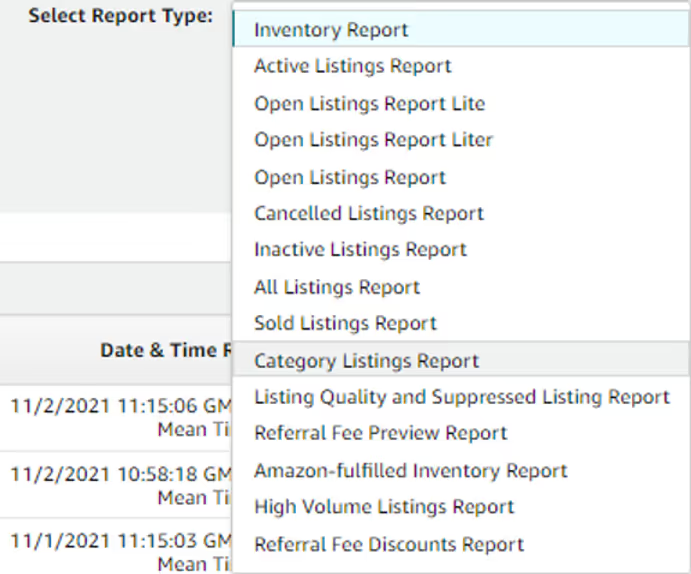
3. Once it has finished downloading (it might take a couple of minutes) just hit download and you are done!

The report will be available for 7 days, then it will deactivate. If you need it again however, just follow the process again to re-gain access!



