Add Another Account or Region to the Brand Registry
November 8, 2025

Share to
First
Select User Permissions under Settings
Second
Select “Invite a user to your brand”

Third
Input the required information and select the appropriate role(s) to assign to a different account or same account in a different region.

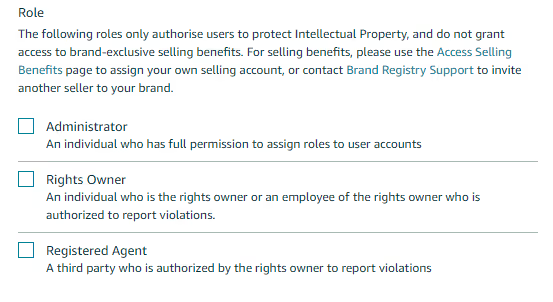
Last
Send invitation. The user who got assigned will receive a notification email from Amazon Brand Registry. He/she will need to click to the link provided to accept the invitation. Once the invitation is accepted, Amazon will send an email to confirm that the user is now an authorised user of the brand.
.avif)


