Sign Up for Brand Registry

Review eligibility requirements: Brands must have a registered and active text or image-based trademark. Review country-specific requirements here.
Gather all the information you’ll need to complete the registration process:
- Your Name
- Address
- Admin email address on your Amazon Seller account
- Phone Number
- Brand Name (must match your trademark)
- Registered Trademark
- Trademark Serial Number
- Country of trademark office
- Images of your Brand logo
- Images of products or packaging with your brand logo
- Product categories
- List of manufacturing countries
- List of distributing countries
STEP 1: GET STARTED
Go to https://brandservices.amazon.co.uk/.
STEP 2: LOG IN
Log in using your Amazon Seller admin account. Select "Enrol a new brand".
You will have two options either "Enrol your brand" if you have already applied for a Trademark or "Get started with IP Accelerator" if you haven't got a trademark for your brand.
STEP 3: ENROL A NEW BRAND
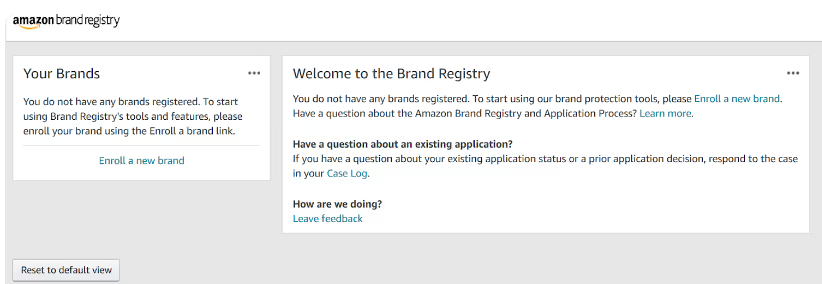
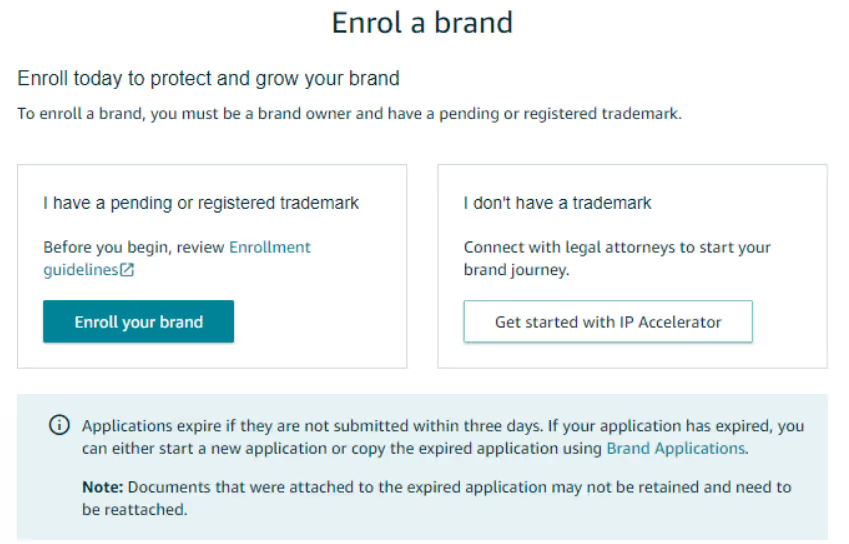
STEP 4: PROVIDE BRAND INFORMATION
Input your brand name. Make sure it matches EXACTLY what is on your registered trademark
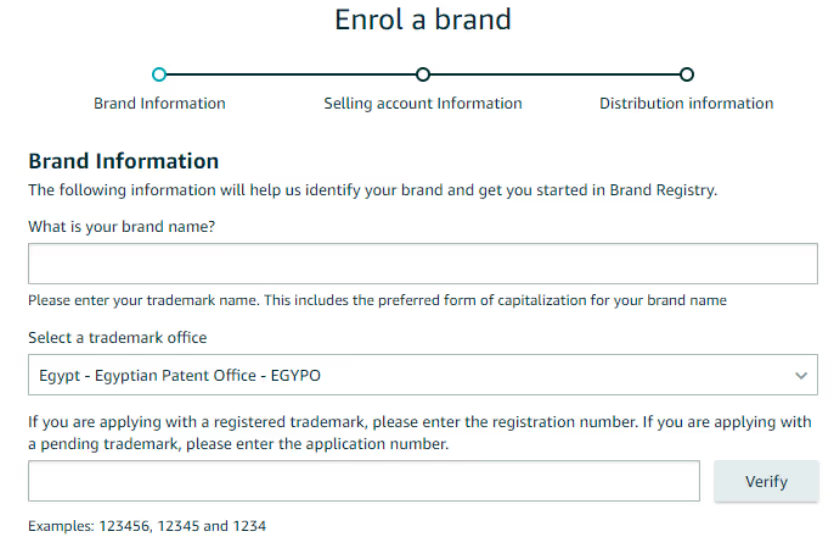
STEP 5: PRODUCT INFORMATION
Provide real-life photos of your products showing the brand name, logo and all sides of the packaging. These can be taken by your phone and should not be edited.
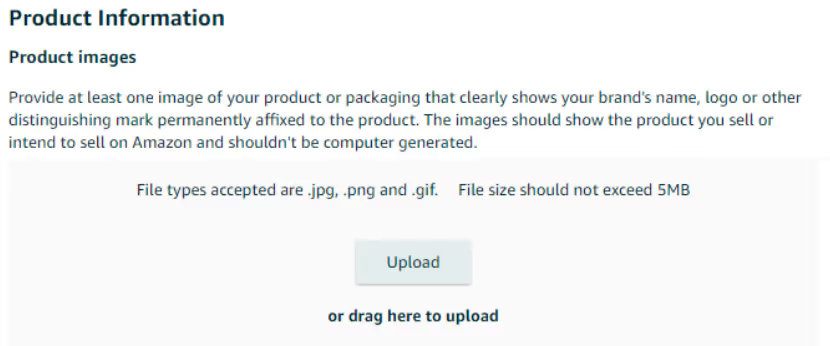
STEP 6: ADDITIONAL SELLER ACCOUNT AND PRODUCT INFORMATION
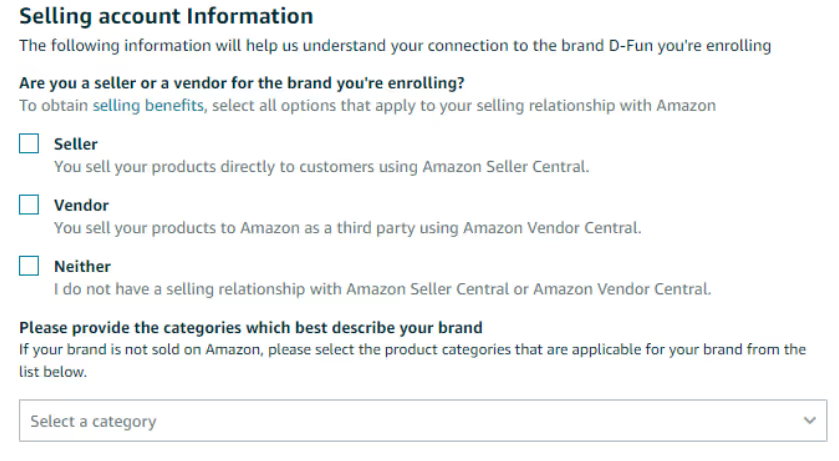
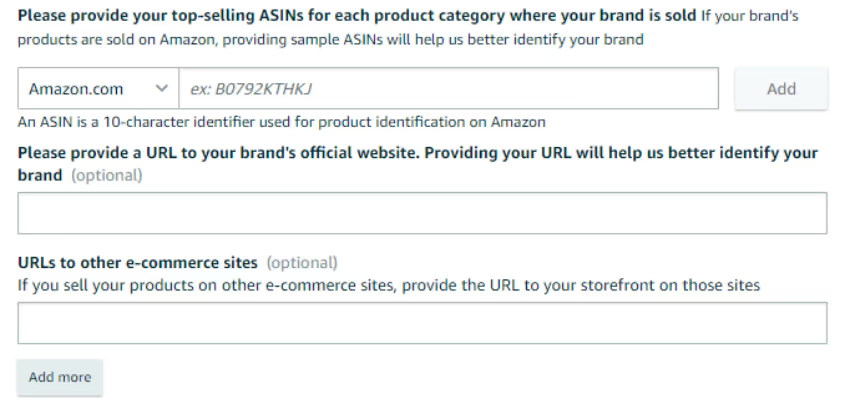
STEP 7: PROVIDE INFORMATION ON MANUFACTURING AND DISTRIBUTION
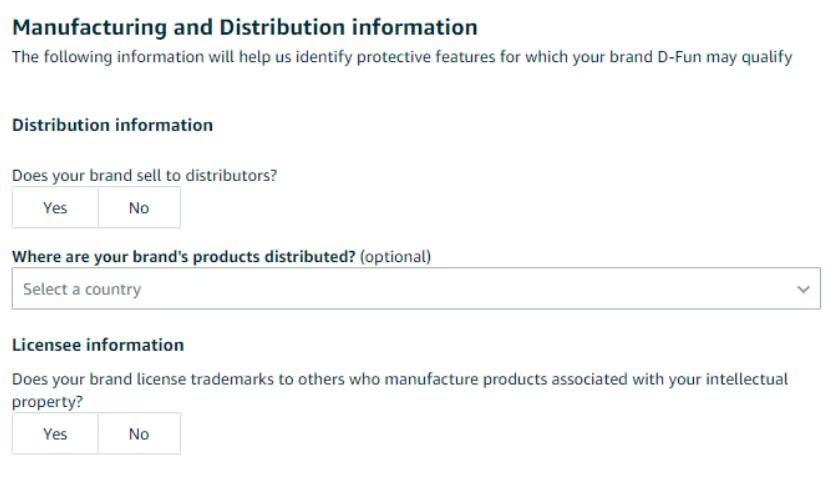
STEP 8: APPLICATION PROCESSING (usually takes two weeks)
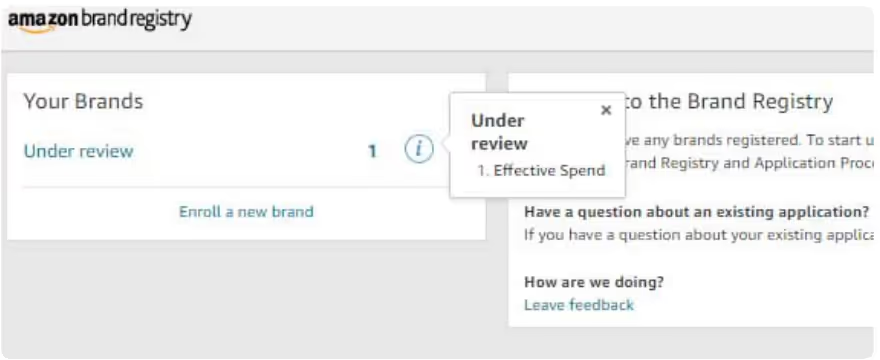
STEP 9: TRADEMARK CONFIRMATION
After your application is processed, Amazon will send over an email informing you that they have sent a confirmation code to the email address associated with the registered trademark (usually the registrant or law firm which filed your trademark).
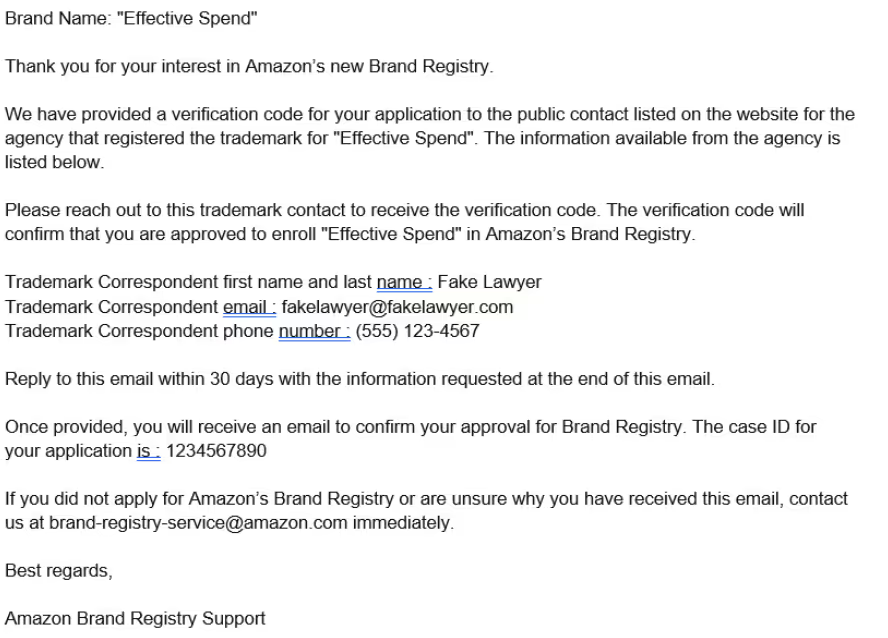
Once you send this verification code, Amazon will send you an email confirming that your brand registration has been approved and completed (2-3 days average turnaround time).
.avif)


