Sign up for Sitruna Recovery

Sitruna Recovery is our FBA reimbursement service which enables us to clawback back any money owed to you by Amazon FBA - including lost and damaged inventory, stock missing from inbounds, and customer non-returns.
We work with Seller Investigators and Carbon6 to access the industry's leading software and cover all possible FBA reimbursement opportunities in all Amazon marketplaces. There is a cost of 20% of any of the recovered funds (only after they've been paid out by Amazon) which is charged directly by Carbon6 - discounted from their standard rate of 25%.
To sign-up, you need to create an account at recovery.sitruna.com, connect your Amazon account, and add a payment method. The user permission steps can be skipped over for Sitruna clients as we already have access to the required user permissions.
Step 1: Register & Connect Amazon API
Sign up at www.recovery.sitruna.com or click here to create an account.
On the next page, you will need to authorise your Amazon account to connect via API - click "Authorise" and log in to your Amazon account.
Once connected, add a store name and click "submit store registration"
**You can only do one account or region at this stage. If you sell via multiple accounts or regions, additional ones can be added at a later stage.
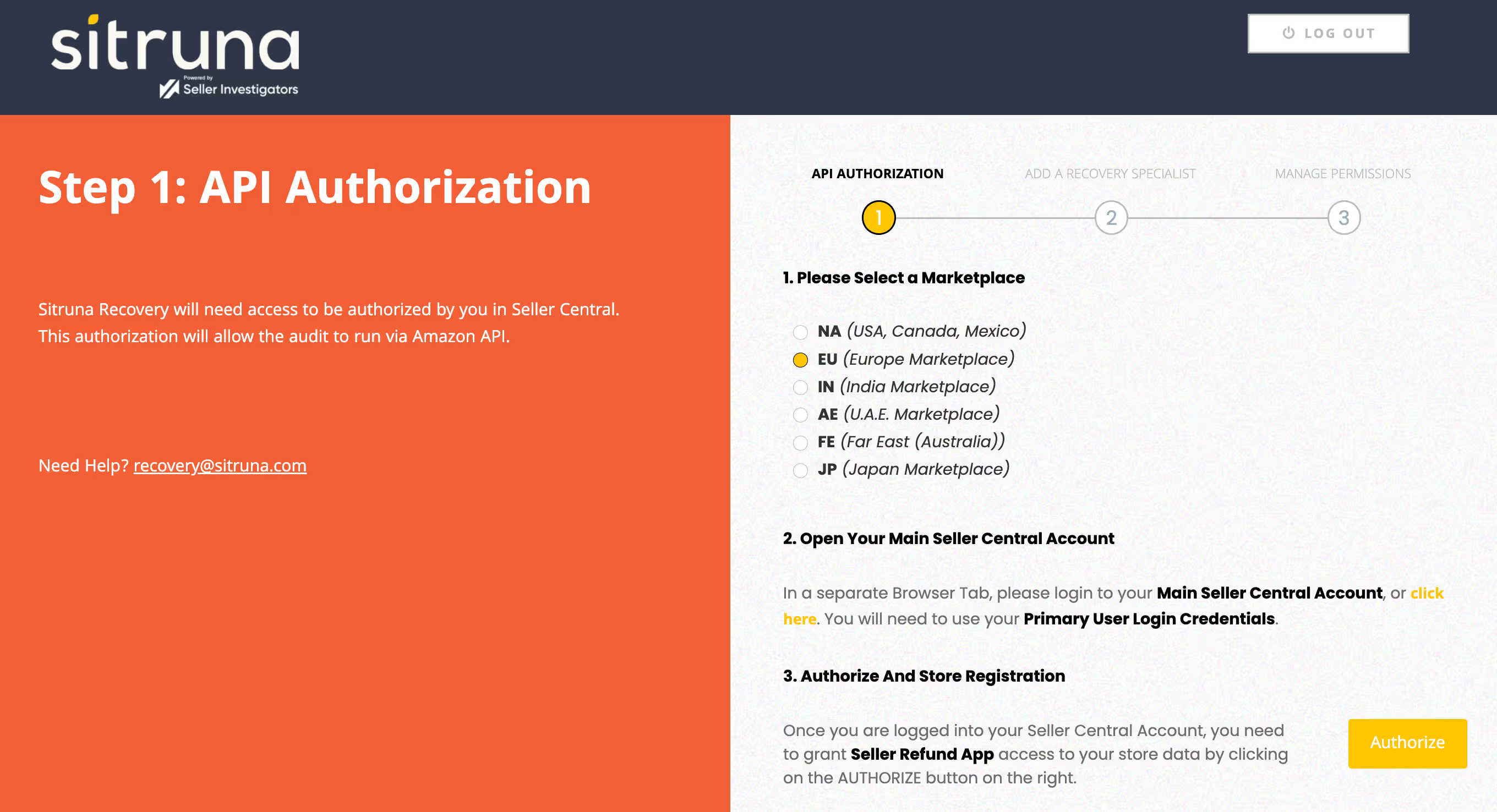
Step 2, Step 3: Skip these steps!
As a Sitruna client, we already have user permissions to your Amazon account so you can skip these two steps.
Scroll to the bottom and click "Continue to Manage Permissions" and on the next page: "Finish". You do not need to take any action here as we already have the required permissions.
On the next screen, please click "Take me to Sitruna Recovery" to go to your dashboard.
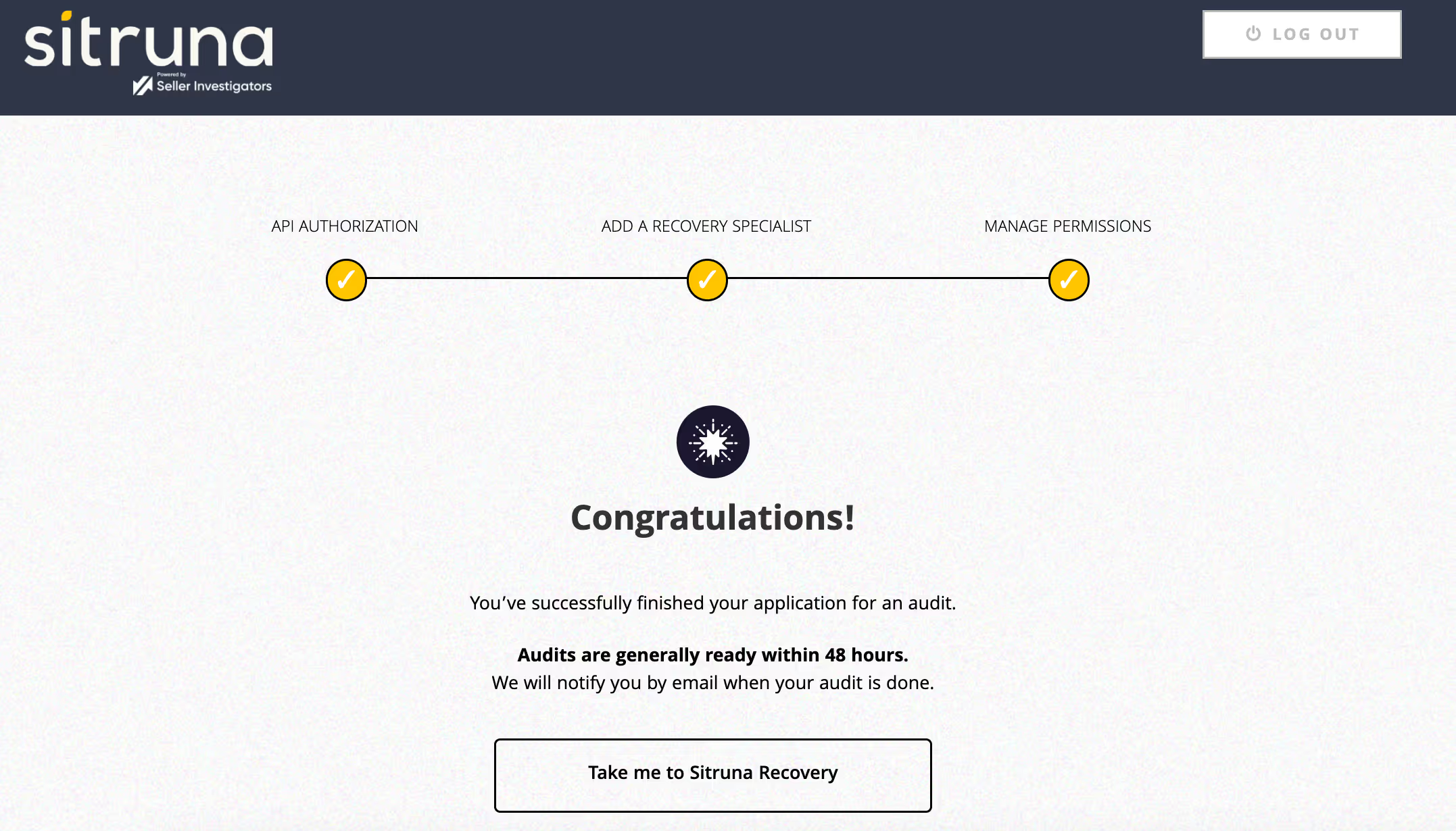
Step 4: Add a payment method
From your dashboard, click the "Account Info" settings cog on the left-hand menu to add your payment method.
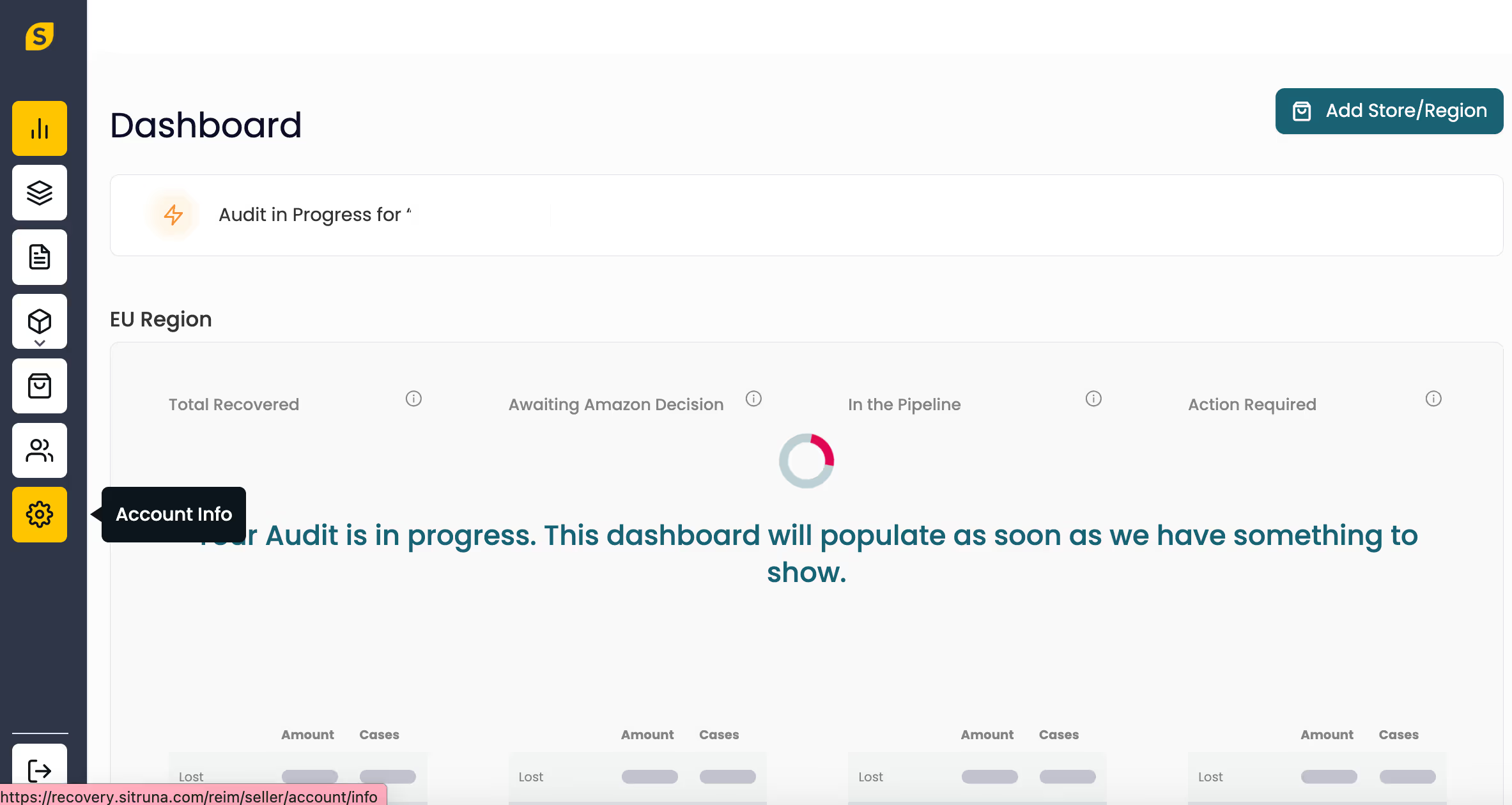
From this page, click "add payment method" and enter your payment details. Nothing will be charged until after the reimbursements have been paid out by Amazon.

Optional: add additional accounts or regions
To add an additional marketplace or account, please click the "Add Stores/Region" on any screen. You will need to follow the steps to authorise the Amazon API.
Once again, please skip the user permission steps as we already have access to your account.
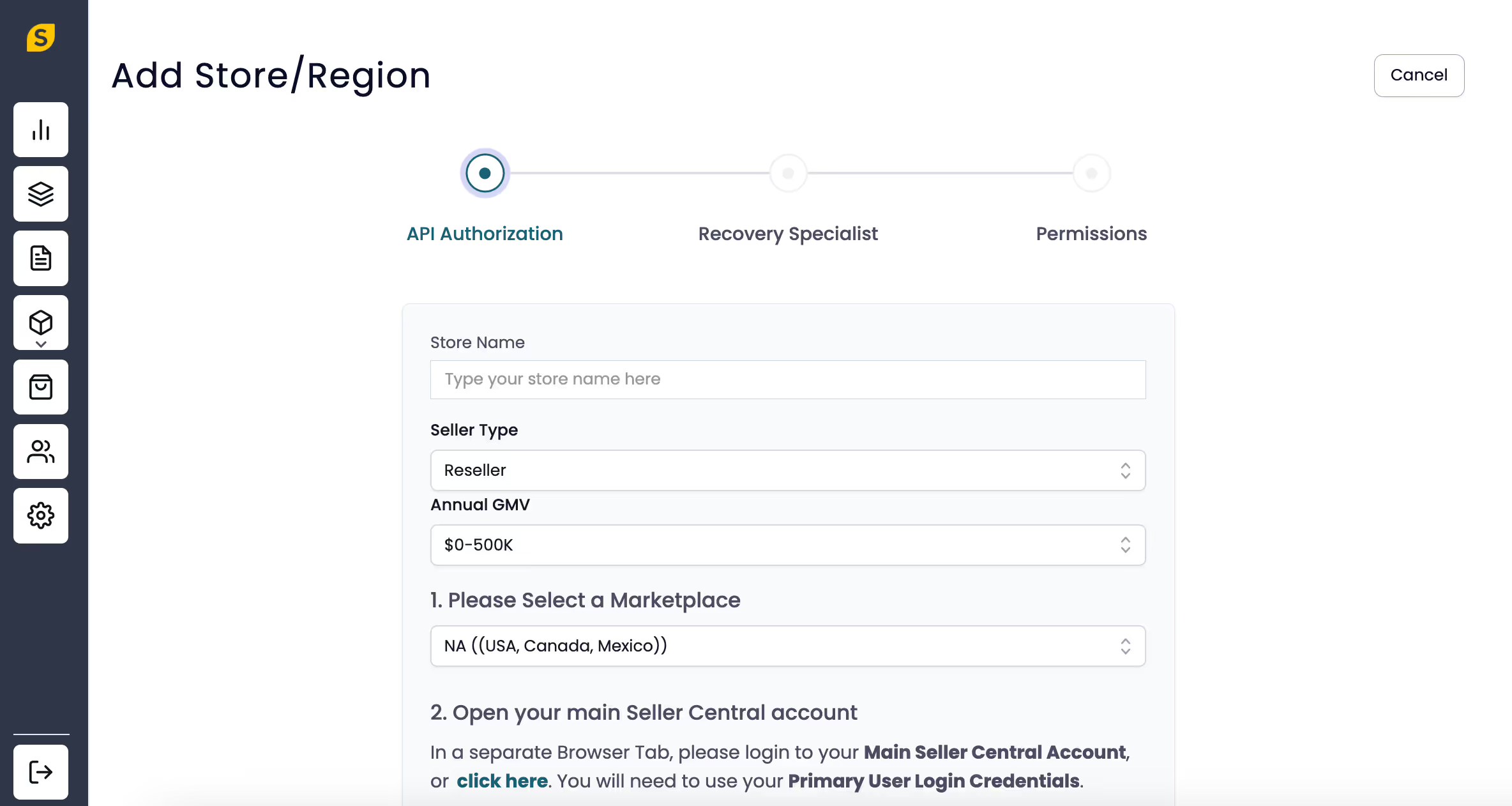
Next: Intro Call and Claim Documentation
Once we've completed an audit of any potential reimbursements, you will be invited to set up a call with the Recovery team. They will be able to ask any questions and explain how you can track the progress of any claims.
You may be required to submit proof of delivery or sign packing lists for claims submitted by Sitruna Recovery. All information will be communicated over email and within your dashboard and you can message recovery@sitruna.com for any further information.
.avif)


