How To: Publish a Book on Amazon for Free
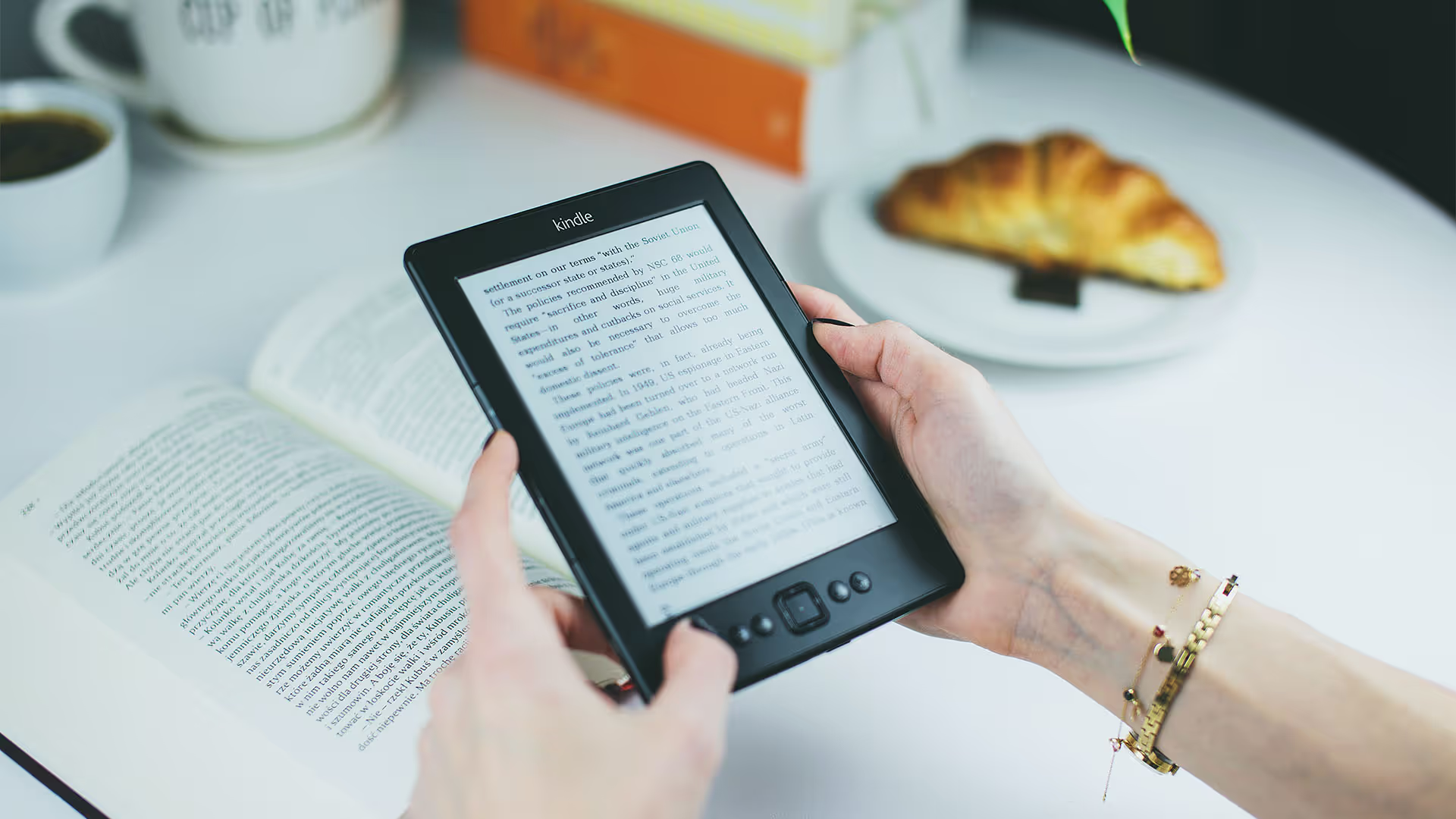
If you're a budding or seasoned author who always thought getting a professionally printed book was a pipe dream, think again. Kindle Direct Publishing is a game-changer in the traditionally high-barrier-to-entry publishing world. Read on to find out how you can publish your very own book, step-by-step.
Step 1:
Write a good book. This one's a given; you could follow all the KDP launch best practices, but if the book's content (story, non-fiction content, whatever you have written about) is not up to scratch, it will never get off the ground.
Step 2:
Create a KDP account (link here).
Step 3:
Click the big yellow + Create button on the homepage to begin creating your eBook or Paperback (there is currently a Hardcover option in beta).
Step 4:
Add the basic 'about' information for your book. Run through the steps; there are prompts at each stage to help, but here are some of the main things we learnt:
- Book Title - An engaging, relevant, and catchy title works best, particularly alongside a strong cover image, as this will appear on the search results page.
- Description - Stick to 4000 characters maximum, as this is the character limit for keyword-indexable text.
- Backend Keywords - You can utilise seven backend keywords to help boost your book's discoverability.
Step 5:
Upload your content. Here, you can upload your International Standard Book Number (ISBN),which costs £91 for a single book. You can purchase an ISBN from Nielsen. You're not legally required to have one, but publishers, booksellers and libraries use it for ordering, listing and stock control.
- Choosing a Publication Date: Set a publication date in 3-6 months to give yourself time to market your book via social media or any other channel you like pre-launch to build some buzz and maximise your book's chances at success.
- Book cover: You've heard it before, and we'll say it again; people do judge a book by its cover, so make sure your cover works some magic! What makes a good book cover? A strong composition with an intriguing focal point, clear title and subtitles.
Once you have inputted every bit of information possible, you can preview your book file. Do this carefully to ensure the formatting looks good and double-check that there are no spelling or grammar mistakes.
Step 6:
Hoorah! Thanks to Amazon's Kindle Direct Publishing, your book will be published and launched on the date you set out in step five.
Step 7:
Once launched, you can run ads with the three campaign types available: Sponsored Product, Sponsored Brand (two we are very familiar with), and Kindle Lock-Screen.
Step 8:
Currently, the VINE programme is unavailable for books (and they're not eligible for the regular VINE programme), so you will have to garner reviews organically from customers who have bought your book.
Now that your book is out in the world, the work must continue even after publication, as it is imperative to keep running ads on and off Amazon; we can offer a helping hand at Sitruna. From this, as your number of reviews grows and word-of-mouth recommendations of your book spread, you should start to see an exponential boost in book sales and success.
Get in touch with us today to kickstart your professional writing dreams.
Good luck!



