Add a payment method to Sitruna Recovery
November 8, 2025
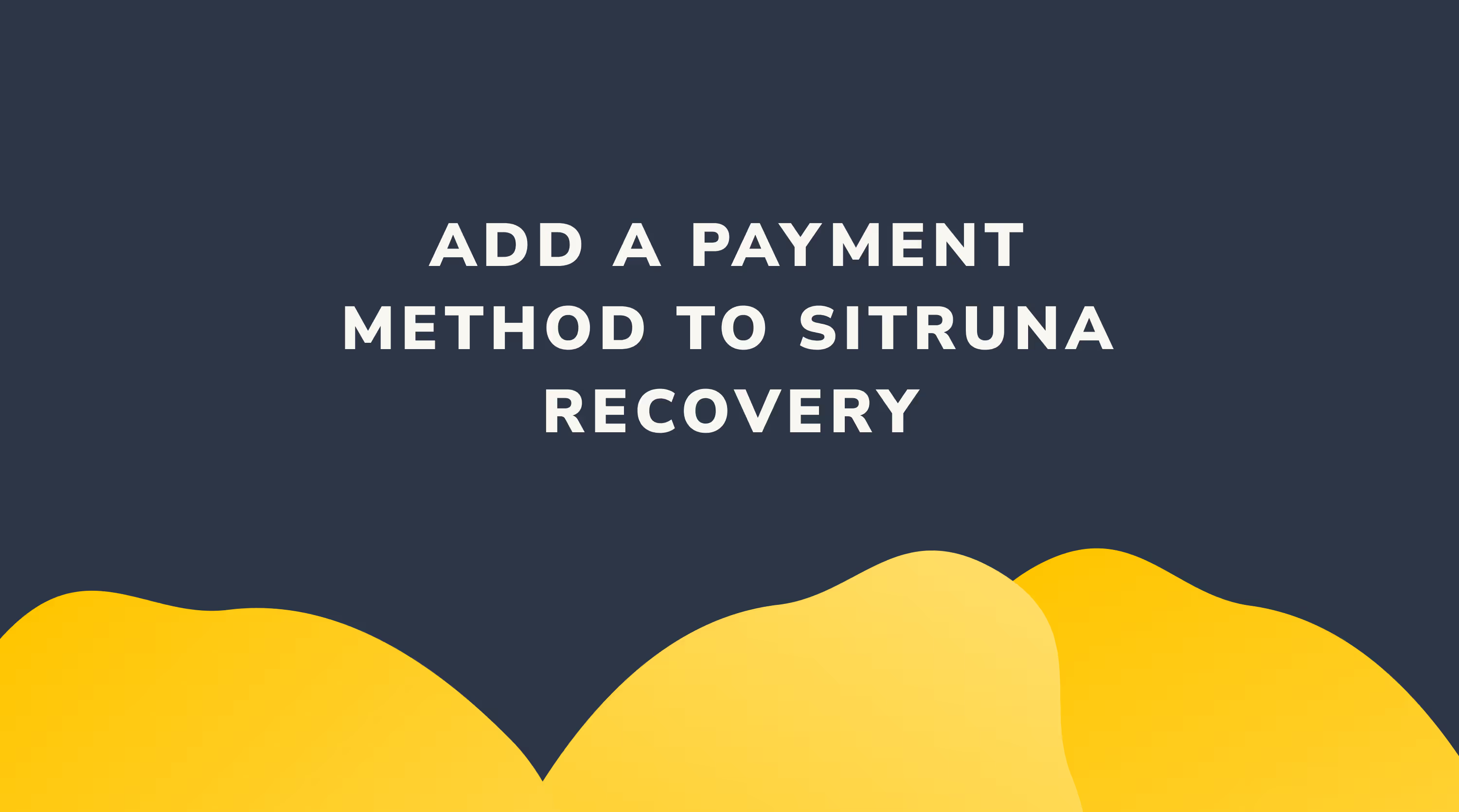
Share to
Login to recovery@sitruna.com or click here.
From your dashboard, click the "Account Info" settings cog on the left-hand menu to add your payment method.
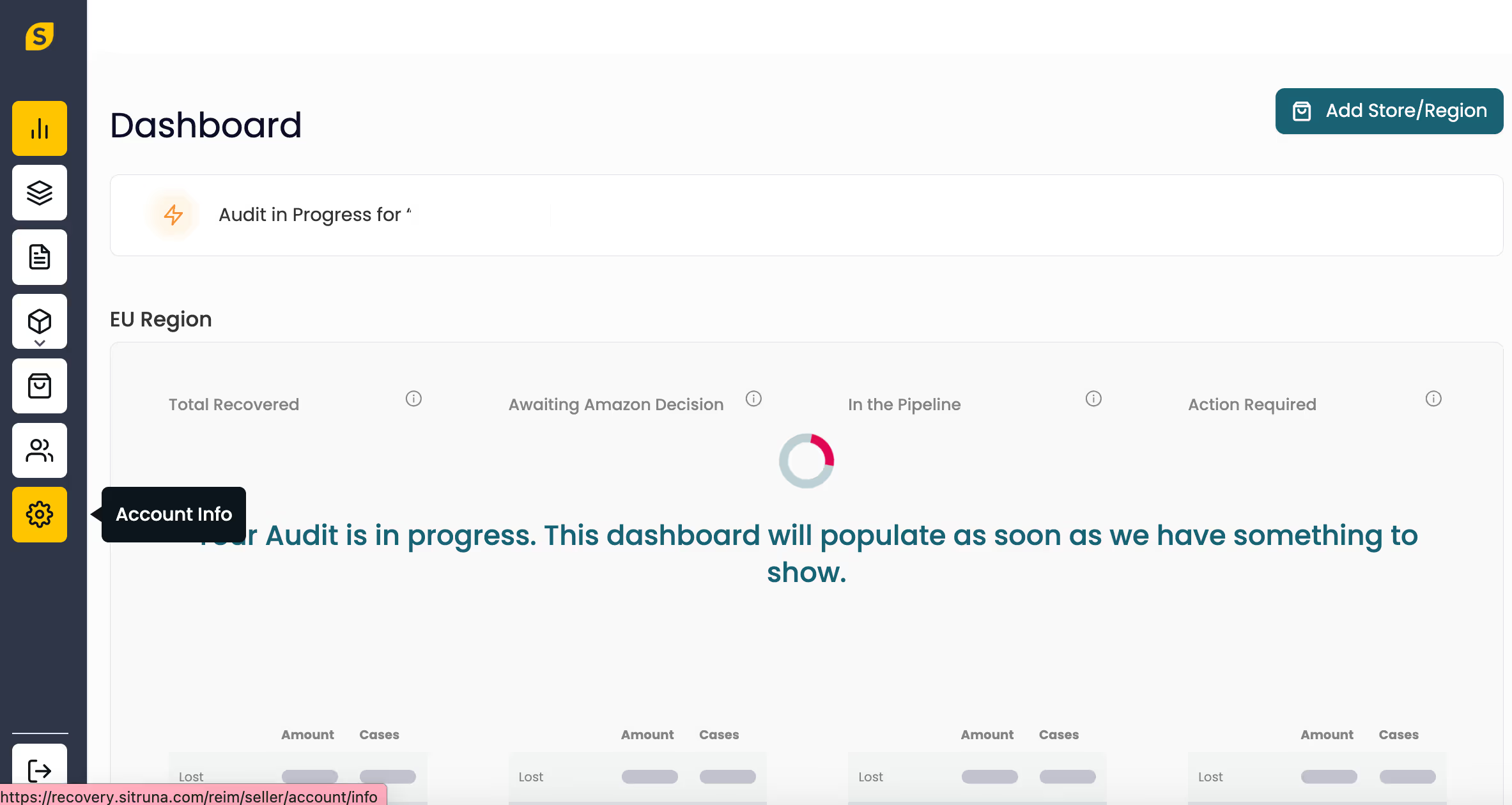
From this page, click "add payment method" and enter your payment details. Nothing will be charged until after the reimbursements have been paid out by Amazon.

.avif)


